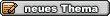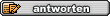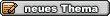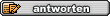Gothmog 
Administrator
     

Dabei seit: 18.10.2005
Beiträge: 3.751
Level: 56 [?]
Erfahrungspunkte: 27.704.522
Nächster Level: 30.430.899
 |
|
HiHo!
Zum Administrieren braucht Ihr die DSRemote.exe. Falls die sich nicht bei Euch im Ordner:
......Medal of Honor Airborne\UnrealEngine3\Binaries
befindet, könnt Ihr die Datei , die sich im Anhang befindet, herunterladen.
Die Rconbefehle findet Ihr hier:
VI. Server Commands
===========================================================================
These commands can be executed using either the dedicated server
or the remote tool. Simply type your command in the text field
at the bottom of the application and press the 'Execute' button;
alternatively, press the enter key.
NOTES:
- The commands are case insensitive.
- Arguments within parentheses "(" and ")" are optional
- Arguments separated by "|" are an "or" - pick one of the arguments
- In general, commands takes effect when the map starts, a map is
restarted or when the next map starts.
- As noted below, many commands will print the current value when no
input argument is given.
AllowAutoRifle ( On | Off )
alias: okautorifle
Controls whether or not the AutoRifle weapon class is allowed
within the game.
Note: With no arguments, the current value is displayed.
AllowRifle ( On | Off )
alias: okrifle
Controls whether or not the Rifle weapon class is allowed
within the game.
Note: With no arguments, the current value is displayed.
AllowRocket ( On | Off )
alias: okrocket
Controls whether or not the Rocket weapon class is allowed
within the game.
Note: With no arguments, the current value is displayed.
AllowSMG ( On | Off )
alias: oksmg
Controls whether or not the sub-machine gun weapon class
is allowed within the game.
Note: With no arguments, the current value is displayed.
AllowSniper ( On | Off )
alias: oksniper
Controls whether or not the sniper rifle weapon class
is allowed within the game.
Note: With no arguments, the current value is displayed.
AmmoDrop ( On | Off )
alias: ad
Toggle for the dropping of ammo upon player death.
Note: With no arguments, the current value is displayed.
Ban <player_name>
alias: b
Kicks and bans the specified player from the server.
e.g. ban user
Note: The player will be able to join the server but will be
kicked at the weapons selection screen.
BanList
alias: bl
Prints a list of the banned players and their IDs.
BestOf <number>
alias: bo
Sets the number of number of rounds that will be played and
the number of rounds which must be won to declare a winner.
e.g. bestof 7
- For this example, whichever team wins 4 rounds first will
be declared the winner.
Note: With no arguments, the current value is displayed.
The maximum number of rounds that may be played is capped at 99.
EndMatch
alias: em
Ends the current match and starts a new match on the next map
in the rotation list.
Note: There is no winner for the round that is currently in
progress when this command is called.
FriendlyFire ( On | Off )
alias: ff
Toggles whether or not you can shoot your team mates.
Note: With no arguments, the current value is displayed.
GameName <name>
alias: gn
Sets the name that the game will be called. This is displayed on the
game selection screen when choosing a server. The message should not
be enclosed within "quotes".
e.g. gamename This is My Game
Note: With no arguments, the current value is displayed.
GameType <ObjectiveAirborne | TeamDeathmatch | TeamDeathmatchAirborne>
alias: gt
Sets the type of game that will be played on the server.
e.g. gametype ObjectiveAirborne
Note: With no arguments, the current value is displayed.
HealthDrop ( On | Off )
alias: hd
Toggle for the dropping of health packs upon player death.
Note: With no arguments, the current value is displayed.
Invincibility <seconds>
alias: inv
Set the time that players do not take damage after a respawn.
e.g. invincibility 7
Note: With no arguments, the current value is displayed.
Kick <playername>
alias: k
Kicks the specified player from the server.
e.g. kick user
MaxPlayers <number>
alias: mp
Sets the maximum numbers of players that can enter a game.
Note: With no arguments, the current value is displayed.
MessageOfTheDay <message>
alias: motd
Sets the message that will be displayed when the game starts. The message
should not contain any carriage returns, it should just be a string. The
message should also not be enclosed within "quotes".
e.g. motd Welcome to My Game
Note: Maximum string length is 255 characters. With no arguments,
the current value is displayed.
NextMap
alias: nm
Same as EndMatch
PlayerList
alias: pl
Prints a list of the players currently in the game.
PrivatePassword <password>
alias: pp
Sets the password that must be entered for players to join
a private game.
e.g. privatepassword supersecret
RemotePassword <password>
alias: rp
Sets the password that must be entered for an admin to use
the remote admin tool (DSRemote.exe).
e.g. remotepassword reallysecret
RestartMatch
alias: rsm
Ends the current match and starts a new match on the same map.
Note: There is no winner for the round that is currently in
progress when this command is called.
RestartRound
alias: rsr
Ends the current round and starts a new round in the same match,
on the same map.
Note: There is no winner for the round that is currently in
progress when this command is called.
RestartServer
alias: rss
Ends the current match and starts a new match on the first map
in the rotation list.
Note: There is no winner for the round that is currently in
progress when this command is called.
RotationList
alias: rl
Prints the map rotation list and specifies the current map.
Rounds <number>
alias: rnds rs
Sets the number of number rounds that will be played.
e.g. rounds 7
Note: With no arguments, the current value is displayed.
The maximum number of rounds that may be played is
capped at 99.
RoundTime <minutes>
alias: rtime rt
Sets the time for the round.
Note: With no arguments, the current value is displayed.
The maximum time is capped at 59 minutes.
RunMap <name>
alias: rm
Ends the current match and starts a new match on the specified
map.
e.g. runmap Remagen
Note: There is no winner for the round that is currently in
progress when this command is called.
SaveSettings
alias: ss
Saves the current server setting as a config file to be used
upon restart.
ShowCompass ( On | Off )
alias: showcp
Toggles the display of the compass.
Note: With no arguments, the current value is displayed.
ShowCrosshairs ( On | Off )
alias: showch
Toggles the display of the weapon crosshairs.
Note: With no arguments, the current value is displayed.
ShowEnemyCompassDots ( On | Off )
alias: showecd
Toggles the display of the compass dots for the enemies.
Note: With no arguments, the current value is displayed.
ShowEnemyNames ( On | Off )
alias: showen
Toggles the display of the names for the enemies.
Note: With no arguments, the current value is displayed.
ShowFriendlyCompassDots ( On | Off )
alias: showfcd
Toggles the display of the compass dots for your teammates.
Note: With no arguments, the current value is displayed.
ShowFriendlyNames ( On | Off )
alias: showfn
Toggles the display of the names for your teammates.
Note: With no arguments, the current value is displayed.
ShowGrenadeIndicators ( On | Off )
alias: showgi
Toggles the display of the indicators for when a grenade is active.
Note: With no arguments, the current value is displayed.
ShowHealthBar ( On | Off )
alias: showhb
Toggles the display of the health bar.
Note: With no arguments, the current value is displayed.
ShowHitIndicators ( On | Off )
alias: showhi
Toggles the display of the hit indicators when players are shot.
Note: With no arguments, the current value is displayed.
ShowHUD ( On | Off )
Toggles the display of the heads-up-display.
Note: With no arguments, the current value is displayed.
ShowKiller ( On | Off )
alias: showkl
Before respawning, displays the player who just killed the player.
Note: With no arguments, the current value is displayed.
ShowKillerTime <seconds>
alias: showkt
The number of seconds for display that the "ShowKiller" command uses.
Note: With no arguments, the current value is displayed.
ShowMessageWindow ( On | Off )
alias: showmw
Toggles the display of the message window.
Note: With no arguments, the current value is displayed.
ShowScoreAndTime ( On | Off )
alias: showst
Toggles the display of the score and time within the HUD.
Note: With no arguments, the current value is displayed.
ShowStanceIndicator ( On | Off )
alias: showsi
Toggles the display of the stance indicator.
Note: With no arguments, the current value is displayed.
SpawnPostDelayAllies <seconds>
alias: spostal
Sets the delay time between when a player respawns until the player becomes
active for Allied player types.
Note: With no arguments, the current value is displayed.
SpawnPostDelayAxis <seconds>
alias: spostax
Sets the delay time between when a player respawns until the player becomes
active for Axis player types.
Note: With no arguments, the current value is displayed.
SpawnPostDelayNonAir <seconds>
alias: spostna
Sets the delay time between when a player respawns until the player becomes
active for non-airdrop game types.
Note: With no arguments, the current value is displayed.
SpawnPreDelayAllies <seconds>
alias: spreal
Sets the delay time between when a player dies until the respawn begins
for Allied player types.
Note: With no arguments, the current value is displayed.
SpawnPreDelayAxis <seconds>
alias: spreax
Sets the delay time between when a player dies until the respawn begins
for Axis player types.
Note: With no arguments, the current value is displayed.
SpawnPreDelayNonAir <seconds>
alias: sprena
Sets the delay time between when a player dies until the respawn begins
for non-airdrop game types.
Note: With no arguments, the current value is displayed.
TimeBetweenMatches <seconds>
alias: tbm
Number of seconds to delay between matches.
Note: With no arguments, the current value is displayed.
TimeBetweenRounds <seconds>
alias: tbr
Number of seconds to delay between rounds.
Note: With no arguments, the current value is displayed.
TimeLimit <minutes>
alias: tl
Same as the "RoundTIme" command.
Unban <name>
alias: ub
Lifts the server ban on the specified player.
e.g. unban user
UnbanAll
Lifts the server ban on all players. The internal list of banned
players is wiped after issuing this command... use with caution,
there is no undo.
Upgrades ( On | Off )
alias: up
Toggles weapon upgrades.
Note: With no arguments, the current value is displayed.
VoiceCommands ( On | Off )
alias: voice
Toggles the display of display of voice commands within the
chat window.
Note: With no arguments, the current value is displayed.
WeaponDrop ( On | Off )
alias: wd
Toggle for the dropping of weapons upon player death.
Note: With no arguments, the current value is displayed.
WeaponTracers ( On | Off )
alias: tracers
Toggles the display of tracers when weapons are fired.
Note: With no arguments, the current value is displayed.
WelcomeMessage <message>
alias: wm
Same as the "MessageOfTheDay" command.
__________________
Dem Ingenör is nix zu schwör!!
|
|